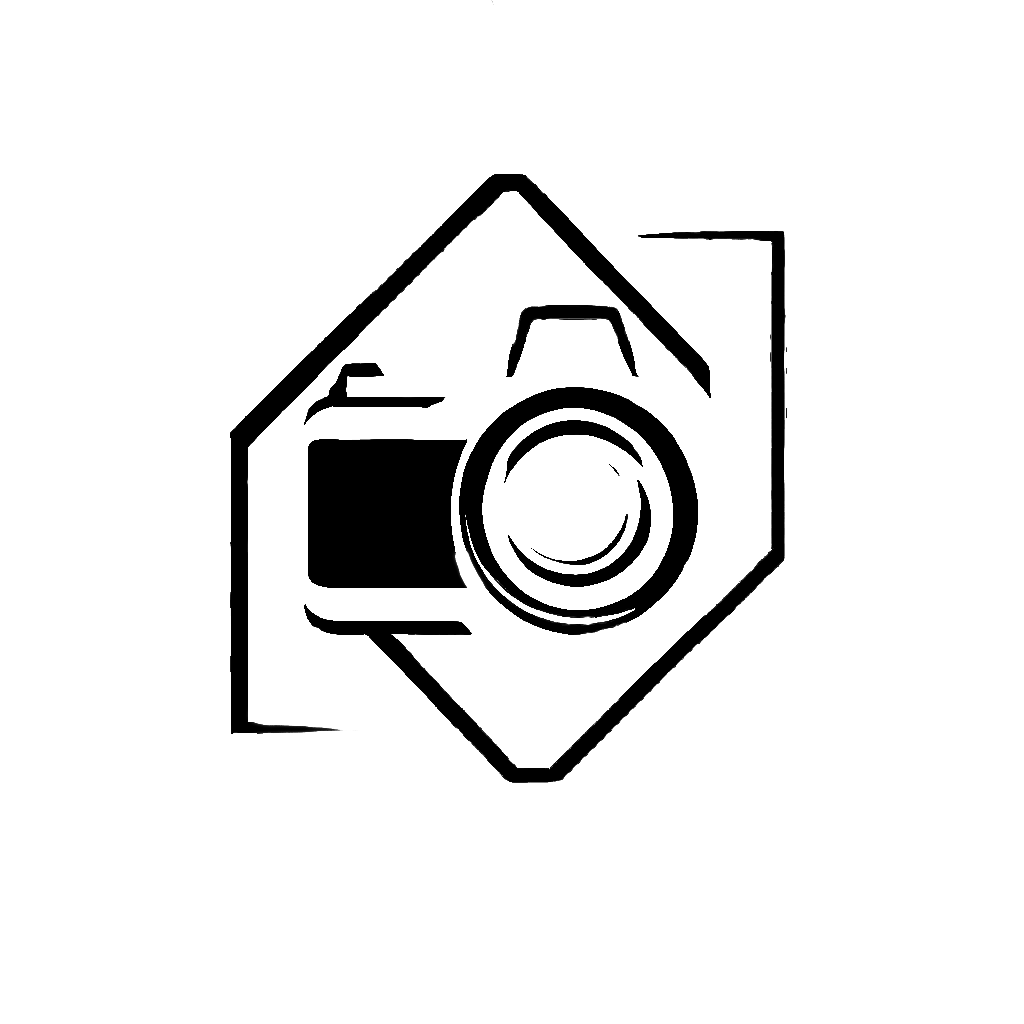Bobs Bits - Musings
Dear members,
Here are a few things that I would like to share.
If you are as old as me you will remember Hancock's Half Hour. IPlayer
has 'The Photographer' episode. Look it up, it's quite funny.
You know that dreaded search for a title - let AI give you some
suggestions. Try ChatGPT or Perplexity for example. Give a full
description of your image including its context, the weather etc or
anything that is relevant.
I just bought a secondhand copy of David Bailey's biographical book Look
Again for £3.90 from World of Books. It's amazing what book bargains you
can get. That reminds me - must pop to the Book Farm again.
Below is a guide to the multiple exposure settings on the Fuji X-T5.
Other Fuji cameras that can do this will be very similar.
Quote:
What use is it having a great depth of field if there is not an adequate
depth of feeling - W. Eugene Smith
That's all for now,
Bob
Multiple Exposure Modes for FUJIFILM X Series
X Series cameras offer four distinct multiple exposure modes, delivering varied ways to combine your images within a frame. Naturally, some modes will suit certain subjects best, but multiple-exposure photography begins as a process of experimentation, so we recommend you explore all your options.
1. MULTI EXPOSURE ADDITIVE
The first X Series multiple exposure mode is closest to the traditional approach. Like a celluloid film strip, the sensor will directly add subsequent exposures over the first. This means that, with a bright scene or many stacked images, it’s easy to end up with an overexposed final frame.
So, try underexposing each image a little — as seen on the exposure compensation scale, on screen or in the EVF. This can be done by adjusting the aperture, shutter speed or ISO in M mode, or by adjusting the exposure compensation dial in P, A or S mode.
2. MULTI EXPOSURE AVERAGE
The second available mode solves the problem outlined above by automatically balancing the exposure of all images as it combines the final frame. There’s no prioritisation of light or dark areas of the scene, so what you’ll achieve is a well-exposed frame with subjects combined evenly in a ghost-like manner.
3. MULTI EXPOSURE COMPARATIVE LIGHT
This is the first of two modes which heavily prioritise light or dark areas of the frame. In this case, lighter areas of your first image will remain well intact, while darker areas will be almost entirely overlayed by the second. The effect is unique and will heavily influence the subjects you choose.
4. MULTI EXPOSURE COMPARATIVE DARK
This mode is the direct opposite of the above. The subject matter of your second multiple-exposure image will only be visible over the top of light areas from the initial image. Final frames look starkly different to MULTI EXPOSURE AVERAGE in most cases. They show the defined boundaries of where images are combined, rather than the more subtle, ghost-like effect.
How to Create Multiple Exposures on FUJIFILM X Series Cameras
HOW TO GET TO THE MULTIPLE EXPOSURE SETTINGS
Note: They only work in jpeg. However the individual exposures are recorded in RAW, so you could use the option of combining them in Photoshop if the camera has not given you quite what you want.
Unfortunately you cannot put it into the Q menu or assign a button to it.
Press menu/ok. You will find it on page 3 of the camera icon.
From here, you’ll be presented with the four multiple exposure modes outlined above. Choose one. Back in shooting mode, you’ll see the overlapping frames icon on the LCD or EVF to denote you’re ready to create a multiple-exposure image. Nine exposures can be made in total, tracked on an on-screen counter.
Upon releasing the shutter, you’ll see a preview of your first image. Press MENU OK to continue, navigate left using the D pad or Focus Stick to remake the image or press DISP BACK to begin again. As you make the next image, you’ll see any previous exposures faintly on-screen to assist with composition. These same three options will appear with each subsequent image you make, showcasing the newly combined image each time. To finish your image, hit DISP BACK in place of the next shutter release.