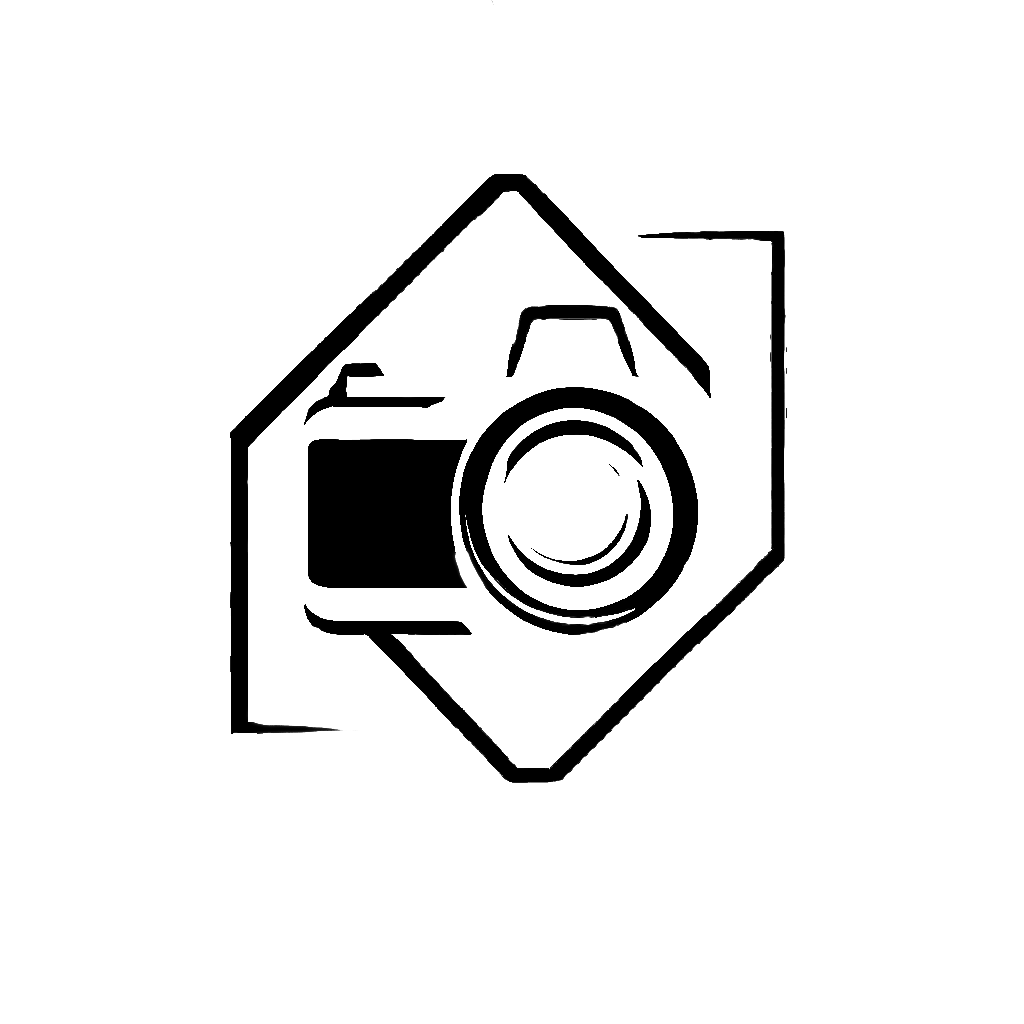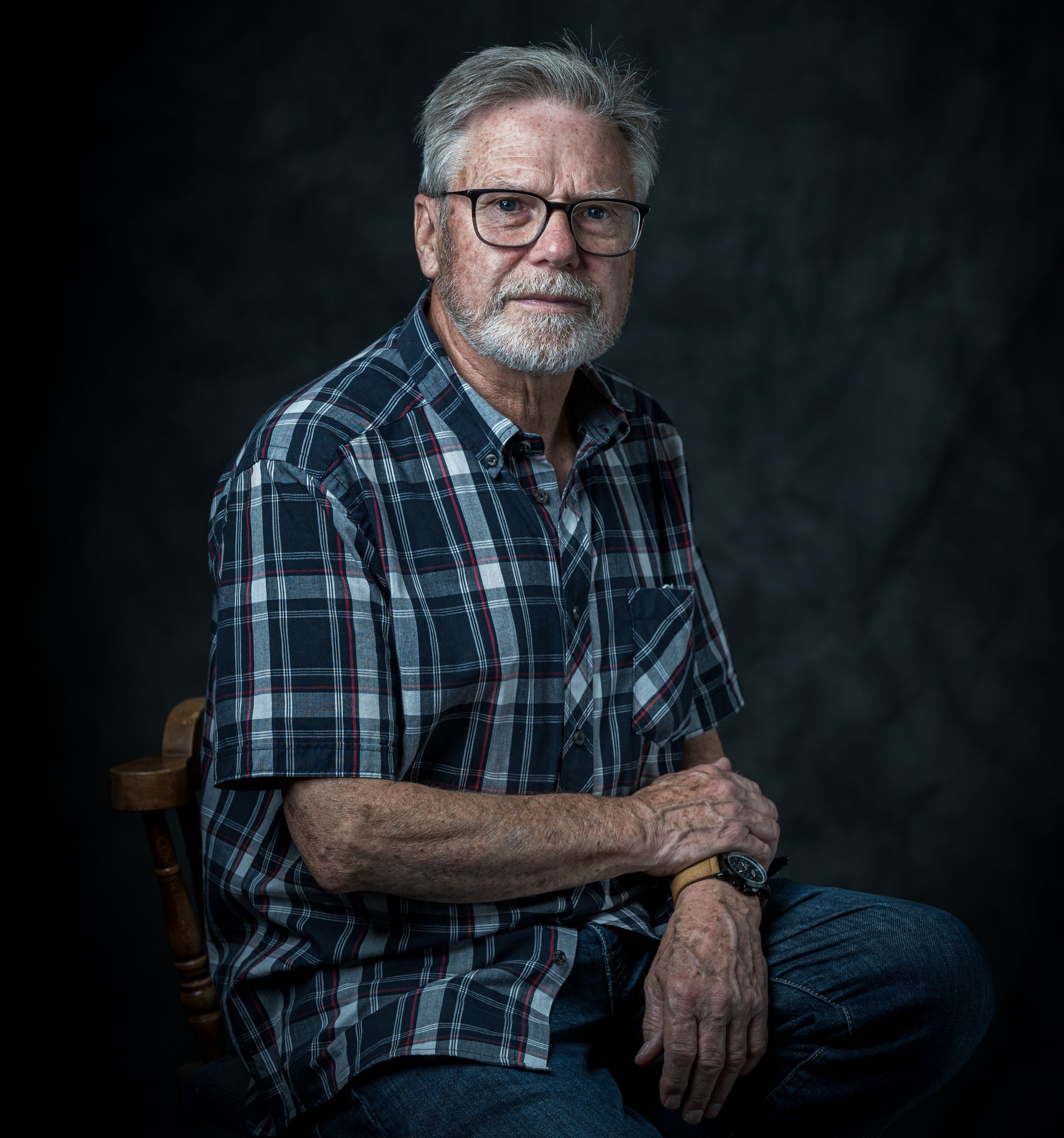Bobs Bits - 4th May 2024
It's a long time since i wrote one of these.
Anyway, there have been many good shows in London.
If you didn't go to the Sony World Photography Awards exhibition - it's too late! However there is Photo London 2024 https://www.somersethouse.org.uk/whats-on/photo-london-2024?utm_source=wordfly&utm_medium=email&utm_campaign=SHWhat%27sOn030525&utm_content=version_A&promo=7466
and Bert Hardy is on at the Photographer's Gallery to the 2nd June.
Tips for fellow Fuji users (especially for the X-T5 and X-H2/H2s)
Firstly, there are new firmware upgrades for a number of cameras including the X-T3,4 and 5, the X-H2 and 2s and the x-s10 and 20. For the X-t5, which I have, there is a claimed improvement in AF performance.
There are many little things that can be altered in your camera to make life easier. Some are relatively obscure, so here are some things that I change just in case you are not familiar and also that I have only recently found.
Low light and the viewfinder/lcd
There is one thing that electronic viewfinders are not good at - low light. I found this out while photographing the northern lights with my X-T3. Here are some settings to make it a little better (X-T5, but might apply to others, I don't know).
While you are in the Power Management menu note that there is an EVF/LCD BOOST setting. You can set it for frame rate priority (presumably better for action photography), resolution priority (what I have it set to normally) or for LOW LIGHT PRIORITY, which is what you want.
In the (spanner) screen setting , you can switch on 'natural live view' (it's on the second screen). This bypasses the film simulation view and may help in very low light.
Finally, again in the spanner menu, click down to 'framing outline', it's on the very last page, and make sure it is on. It puts a faint grey border around the viewfinder edges so that you can see where the limits of your frame are in dark situations.
Other stuff
Disable the auto power off. Otherwise it will drive you crazy when you have the camera on a tripod. It will also drive you crazy when you are shooting street. It's in the (spanner) Power Management menu, While you are in that menu make sure that 'performance' is set to boost. 'Normal' should really be called the 'cripple your camera' setting. The X-t5 battery lasts very well, so you don't really need those features.
In the shooting settings (camera icon) on the first screen, there is a 'save self-timer setting'. I set this to on, otherwise when you are set up on a tripod and waiting for the light and switch off, the timer will be gone when you switch back on.
There is now an additional auto white balance setting. So now we have Ambience Priority. This is said to preserve the natural light colour better. So, for example, if you are taking photos in a room lit by a lamp, it won't try to make it look like daylight. So they say anyway.
This one I am sure that you already know, but just in case. Even if you shoot in raw you should have jpeg enabled too. This will enable you to see any film simulation and any crop (you can have 3:2, 4:5, 4:3, 16:9, 1:1). Also if you don't, when you enlarge the view to test for sharpness you will not be able to enlarge very much, because the camera will only have the small jpeg preview, that is embedded in the raw file, to work on. If you are shooting for black and white you can set the viewfinder to a black and white mode (I use the Acros). I set the camera to write raw to card 1 and jpeg to card 2. Also, you will sometimes find that the jpeg is all you need.
Photo room 101
Lens caps. My advice is chuck them in the bin. Actually I concede that in the case of rain or sea spray they are useful, but otherwise they just slow you down. The best protection for your front element is a UV or protection filter. If it gets wet you can scrub it with anything to hand, which you wouldn't want to do with your lens. Don't buy the cheap ones though.
Neck straps - no no no! If you use a strap use a cross shoulder type and make sure that you can quickly detach it for tripod use etc. That neck strap will hurt your neck. In the case of compacts this is not so true but when on the street you will stand out like a sore thumb with the camera around your neck. I use Peak design. Expensive but so quick to detach or change to a wrist strap.
Those enormous backpacks that you see photographers using on YouTube. I find that the more I carry the fewer photos I take, so I use a relatively small pack whenever possible.
Graduated filters. Useful when you have a deep neutral density filter on. Otherwise just take three bracketed exposures two stops apart, five if necessary. Most camera can be set to do this automatically. Then combine in Lightroom/Photoshop HDR or manually with masking. Stuff the mantra of 'getting it right in camera'! It will mean that you don't have to carry a load of filters and adapters and you will avoid all that faffing around sliding filters in and adjusting them - by which time the light has gone. I will concede that if there is a lot of movement in the frame there can be trouble but it's amazing what the anti-ghosting in LR/PS can do.
That's all for now folks,
Bob